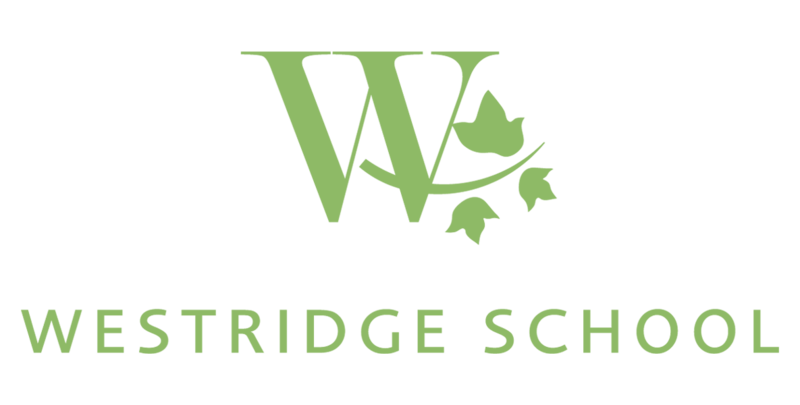Sales Inquiries: (818)-492-9962
Existing Clients: (818) 249-1962
Your EXPERT, EMPLOYEE-OWNED IT SUPPORT Department
Why Businesses Choose GenCare IT Services
111% Satisfaction Guarantee
We stand behind our outsourced IT support services with a 111% money-back guarantee, ensuring zero financial risk.
Employee-Owned, Client-Focused
Our dedicated IT team prioritizes long-term partnerships, delivering personalized outsourced IT support tailored to your needs.
Seamless, No-Overlap Transitions
Switching outsourced IT support companies is hassle-free with our structured process, ensuring no overlap in MSP billing.
Committed to Strong Partnerships
We build lasting relationships through reliable outsourced IT support, ensuring your business always has a trusted technology partner.
Why Businesses Choose GenCare IT Services
111% Satisfaction Guarantee
We stand behind our outsourced IT support services with a 111% money-back guarantee, ensuring zero financial risk.
Employee-Owned, Client-Focused
Our dedicated IT team prioritizes long-term partnerships, delivering personalized outsourced IT support tailored to your needs.
Seamless, No-Overlap Transitions
Switching outsourced IT support companies is hassle-free with our structured process, ensuring no overlap in MSP billing.
Committed to Strong Partnerships
We build lasting relationships through reliable outsourced IT support, ensuring your business always has a trusted technology partner.
Are You Struggling With Outsourced IT Support That Don’t Prioritize Your Business Needs?
If You're Fed Up with IT (and IT Companies),
We Understand Why
Technology should support your success, not slow you down. If constant IT issues, unresponsive support, or outdated systems are holding you back, it’s time for a change. You need an outsourced IT support partner in Glendale that understands your business and delivers proactive solutions.

Jeff Baker
Vice President
Why Settle for Outsourced IT Support That Ignores Your Challenges and Leaves You Frustrated?
Your Glendale business deserves outsourced IT support that prioritizes partnership, responsiveness, and long-term success. If you're tired of waiting for support, dealing with unexpected downtime, or struggling with unreliable providers, GenCare offers a seamless, risk-free transition backed by our 111% satisfaction guarantee and a team committed to your success.

Take control of your IT with a trusted partner who guarantees results. Schedule a 30-minute call today and discover how our no-risk outsourced IT support services can transform your business.
Struggling With Outsourced IT Support That Don’t Prioritize Your Business Needs?

Jeff Baker
Vice President
Why Settle for Outsourced IT Support That Ignores Your Challenges and Leaves You Frustrated?
Technology should support your success, not slow you down. If constant IT issues, unresponsive support, or outdated systems are holding you back, it’s time for a change. You need an outsourced IT support partner in Glendale that understands your business and delivers proactive solutions.
Your Glendale business deserves outsourced IT support that prioritizes partnership, responsiveness, and long-term success. If you're tired of waiting for support, dealing with unexpected downtime, or struggling with unreliable providers, GenCare offers a seamless, risk-free transition backed by our 111% satisfaction guarantee and a team committed to your success.

Take control of your IT with a trusted partner who guarantees results.
Schedule a 30-minute call today and discover how our no-risk outsourced IT support services can transform your business.

Jeff Baker
Vice President
our satisfied customers:
Our Support Process
Getting started with outsourced IT support in Glendale should never feel complicated or uncertain. GenCare has built a simple, proven process that removes frustration and delivers the stability your business needs from day one.

Jeff Baker
Vice President

Discovery Call
We discuss your outsourced IT support, business goals, and challenges to identify issues currently slowing business growth.

Customized Plan
Experts design a tailored outsourced IT support strategy, covering critical systems and ensuring long-term stability.

Seamless Transition
We manage every detail when switching providers, ensuring smooth outsourced IT support with zero downtime or overlap.

Ongoing Partnership
Post-onboarding, we refine outsourced IT support, staying proactive, responsive, and committed to long-term protection.
Satisfied Customers
Schedule an Appointment Today
The Core Values That Keep Us Accountable
At GenCare, our core values define every decision and service we deliver. Businesses in Glendale trust us because our outsourced IT support combines reliability, security, and client-first service that ensures long-term technology success.
| Local
Outsourced IT support across LA and OC, with Glendale focus. Onsite availability keeps high-pressure teams working smoothly.
| Employee Ownership
Employee-owned since 2005, we ensure clients receive accountable, long-term outsourced IT support from motivated engineers.
| Personalized Support
Outsourced IT support across LA and OC, with Glendale focus. Onsite availability keeps high-pressure teams working smoothly.

| Responsiveness Matters
Our outsourced IT support helps Glendale companies maintain momentum, staff confidence, and operational stability.
| Commitment to Security
Outsourced IT support secures Glendale businesses with advanced protections, preventing cyber risks.
| Guaranteed Satisfaction
Our 111% satisfaction guarantee provides no-risk outsourced IT support, ensuring a results-driven, reliable partnership.
Schedule an Appointment Today
Client Success Stories
What Our Clients Say About Us
We were there when this law firm needed help
We helped this furniture company build something different
Our bid was accepted to support this auction company
What We Do

Managed IT Services
Gain reliable, outsourced IT support in Glendale that keeps your business running smoothly and efficiently.

Cybersecurity Solutions
Protect your business with advanced security solutions that defend against evolving cyber threats and risks.

Disaster Recovery Planning
Ensure business continuity with recovery strategies that minimize downtime and protect critical data.

VoIP Phone Systems
Improve communication with scalable VoIP solutions offering clear calls and seamless business tool integration.

Azure Cloud Solutions
Enhance flexibility and security with Azure cloud services designed for performance and scalability.

Microsoft 365 Support
Boost productivity with expert Microsoft 365 support, ensuring seamless integration and collaboration.
What Our Clients Say About Us
The More You Know...
Stay informed with expert insights on outsourced IT support in Glendale, cybersecurity, cloud solutions, and business technology trends. Our blog helps you navigate challenges, optimize efficiency, and strengthen your IT partnership with proactive strategies and real-world solutions.

6 Habits That Quietly Decide If Hackers Win or Lose
Most cyberattacks don’t start with a mastermind hacker running lines of code in some movie-style lair. They start with something small. ...more
Work Smarter
December 09, 2025•3 min read

These Cyber Threats Are About to Get a Whole Lot Worse
Cybersecurity threats don’t stand still. They adapt. They get smarter. And every time technology takes a step forward, attackers figure out how to twist it to their advantage. ...more
Protect Your Business
December 02, 2025•3 min read

The Remote Work Lie
Remote work isn’t going away ... and neither are the risks that come with it. ...more
Work Smarter
November 11, 2025•3 min read
Frequently Asked Questions
How do we get support?
By email or phone
How quickly do you respond?
15 minutes
Oh yeah, can you prove it?
Are you serious about getting fast IT support and resolving your issues faster than your current MSP? We can work with you. Our busiest deadline-driven customers are the ones that stick with us the longest. 1/3rd of our reviews on Clutch highlight fast response as their #1 reason for choosing GenCare. The other 2/3rds talk about the things we achieve once we’ve shown up.
Will you come onsite?
Yes. 7.1% of our support tickets were closed onsite at Glendale businesses last year. Every contract includes onsite IT support in LA.
What’s off the table completely?
Thanks to our insurance company, we won’t work on ladders, in attics, or move your furniture.
Experience IT Services Built on Partnership and Trust
GenCare is more than an IT provider—we're your dedicated partner, committed to your success. With our employee-owned team, proactive support, and 111% satisfaction guarantee, your business receives IT services designed for long-term stability and growth.
Call (818)-492-9962 today or fill out the form below to schedule your appointment and experience a real partnership in IT.