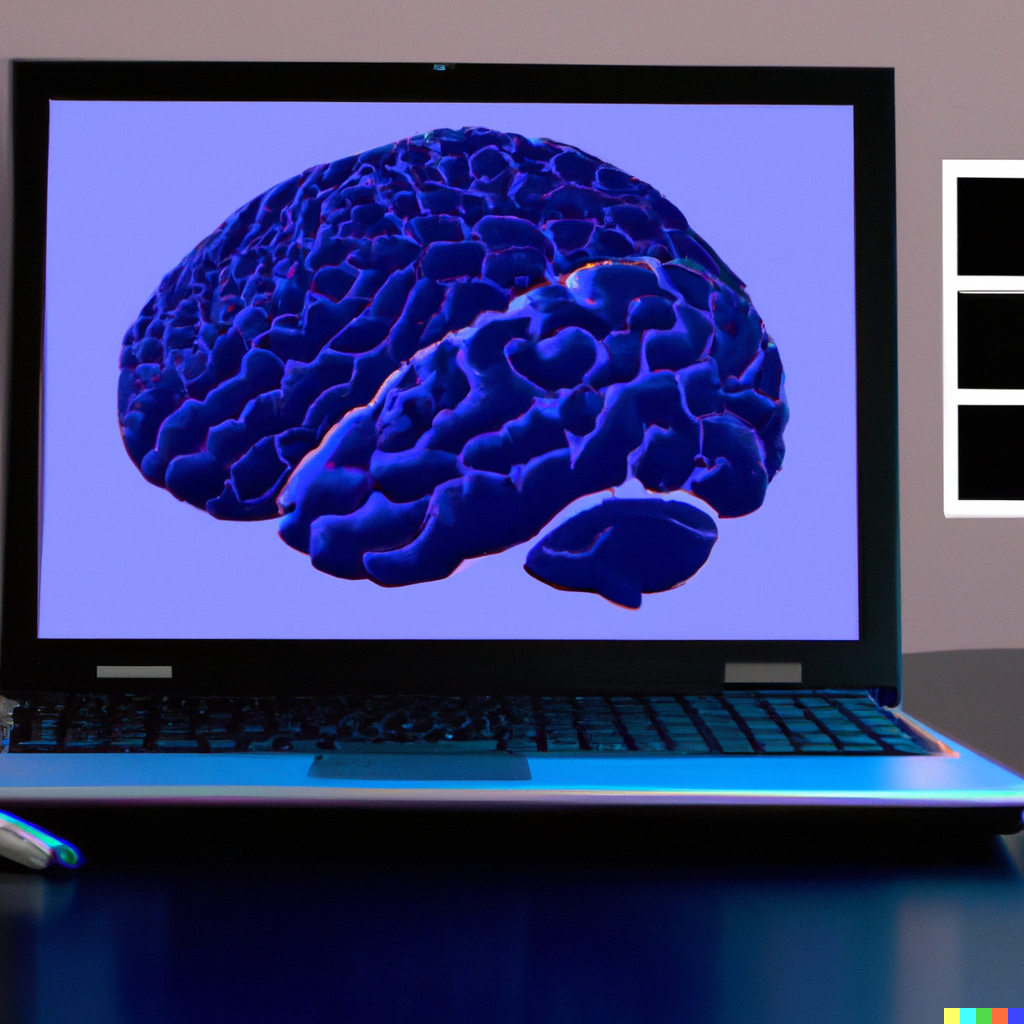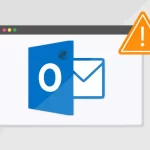You have probably been hearing a lot about Artificial Intelligence lately. If you are not aware, Microsoft is a major investor in OpenAI (products include of ChatGPT and Dall-e). Microsoft is now integrating AI tools into Windows 11 Pro and Enterprise. If you still on Windows 10, get the upgrade here (free) . If you are a GenCare client, email our helpdesk and they can do it for you.
What’s so Great about AI in Windows?
I asked my Windows 11 PC to “summarize Windows 11 AI features” and here is the response:
The combination of summarized information and links to websites changes how I’ll be doing search going forward.
It was impressive how it not only summarized a feature list for me but also provided references where it got the data from. Below the response the AI recommended some additional reading. I’ll be testing out these features. You can follow the link in the response to learn what is needed to get these features.
If you have Windows 11 Pro or Enterprise, you need to get latest update from Windows Update. If you have the home version, it is not free to upgrade but it’s a onetime cost to get the upgrade. Windows Pro Upgrade process is here.